Tip of the Month: Connecting Your Social
Your patients turn to ObesityHelp, Search Engines and Social Media outlets every day to seek out resources to help them manage their struggles with obesity, adjustments after surgery and to improve their overall health.
They are turning to their peers, trusted websites and professionals to:
- Seek education and support about treatments and what to expect with surgery.
- Consult online reviews, stories, and posts about outcomes and experiences.
- Read informational articles for tips to help with obstacles and/or long term success.
Your patients want to be able to connect with you. They want to read your tips, office updates and read the articles that you’re sharing. We’re here to help you make sure you can connect with your patients on and off ObesityHelp.com.
If you have social media accounts set-up that you would like your patients to follow, you can highlight them on your ObesityHelp Sponsored profile so that your patients can easily connect with you.
To add your Social Media Accounts:
- Sign in to your ObesityHelp Professional account.
- Under the General tab of your account, enter in the full URL to your preferred social media accounts.
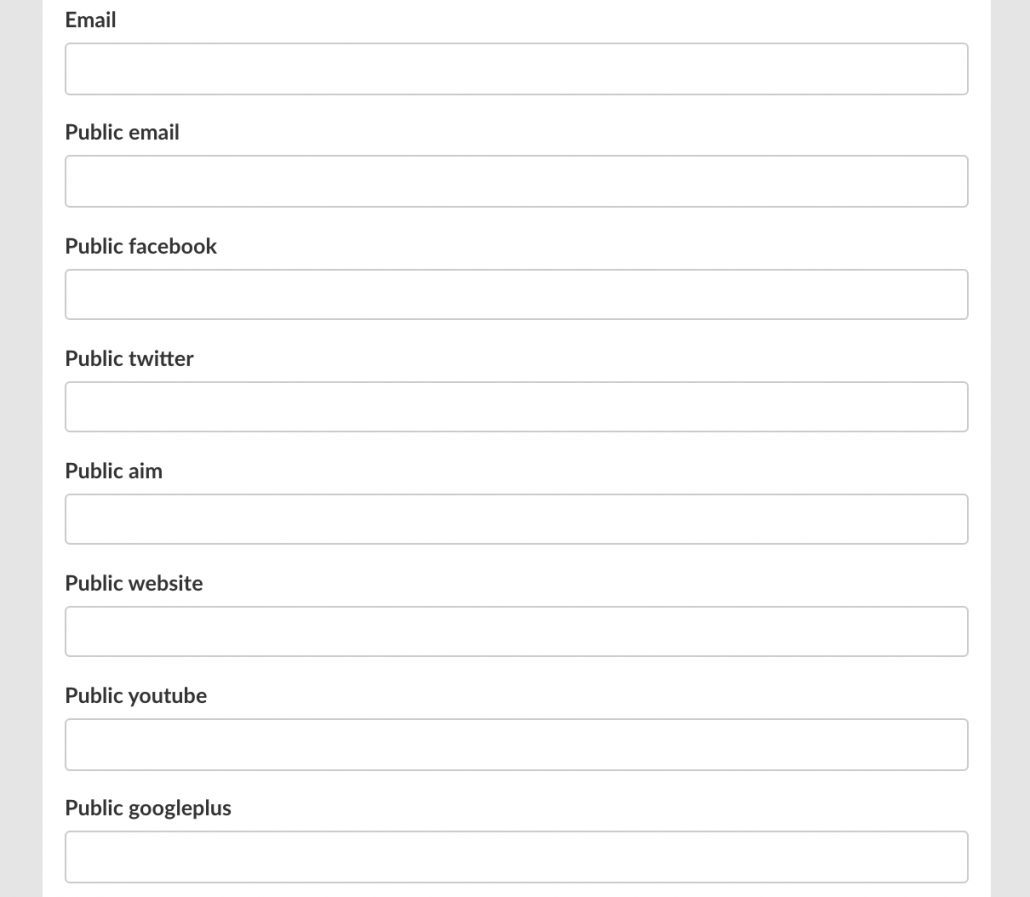
- Click the “Save” button.
- Your social icons will appear at the top of your profile, inline with the “Write Review” button.
Duggan, Ellison, Lampe, Lenhart, Madden. Social Media Update 2014. Pew Internet & American Life Project, http://www.pewinternet.org/, accessed on May 19, 2015



Leave a Reply
Want to join the discussion?Feel free to contribute!